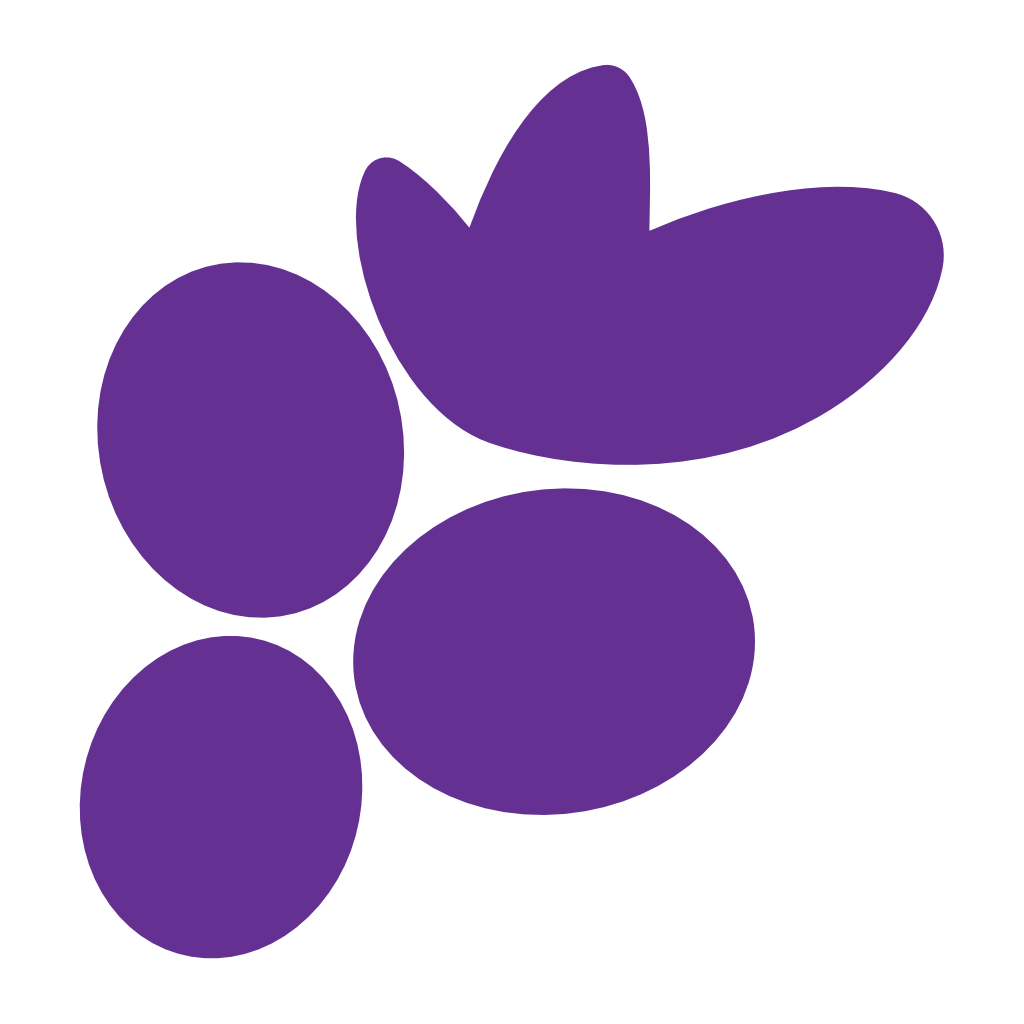Quick access to all application features at your fingertips
| Shortcut | Action | Description |
|---|
Ctrl+N | New Project | Create a new project |
Ctrl+S | Sync Project | Synchronize the current project |
| Shortcut | Action | Description |
|---|
F2 | Rename Item | Rename the selected item |
Ctrl+F2 | Edit Item | Edit the selected item |
↵ Return | Enter Item | Enter or open the selected item |
Delete | Free Item Space | Free up space used by the item |
Shift+Delete | Delete Item | ⚠️ Permanently delete the selected item |
| Shortcut | Action | Description |
|---|
F3 | Search | Open search functionality |
F5 | Reload View | Refresh the current view |
| Shortcut | Action | Description |
|---|
Ctrl+K | New Collection | Create a new collection |
Ctrl+T | New Task | Create a new task |
| Shortcut | Action | Description |
|---|
Ctrl+Shift+C | Add Checkpoint | Create a checkpoint for the current state |
✨ Pro Tip: Print this reference and keep it handy while learning the shortcuts!