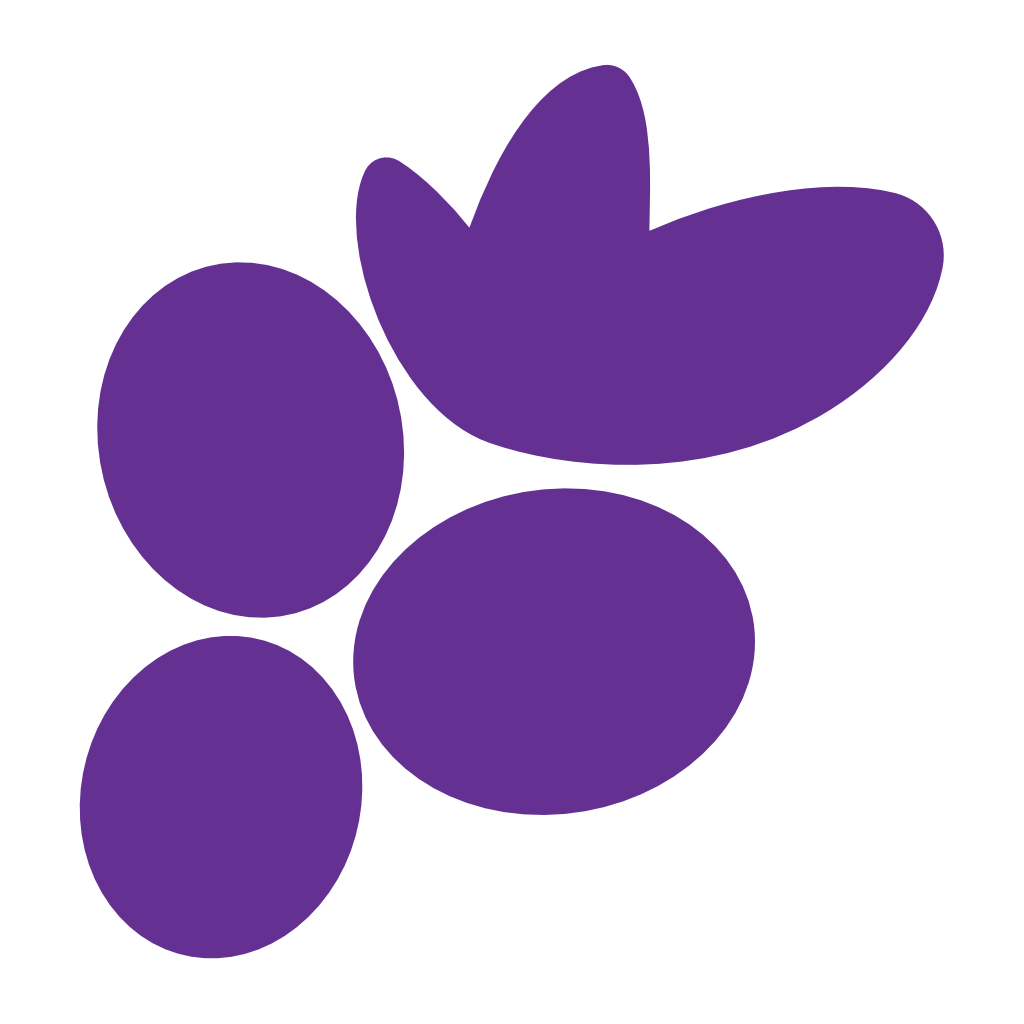Frequently Asked Questions
What is Clustta?
Clustta is an app designed to organize, store, and share digital files.
Does Clustta automatically save my files?
No, you need to manually save your files as before. With Clustta, now you can create checkpoints so you don't have to save multiple versions of the same file.
How can I work with someone on a project?
Just assign a task to them using their email. They'll receive an invite to join your project. Read more.
Does Clustta use AI?
No, Clustta does not utilize AI. Only yourself and your collaborators have access to your files.
Who is Clustta for?
Clustta is designed for artists, designers, video editors and production companies. If you do creative work, Clustta is for you.
What software or files are compatible with Clustta?
Most software files are compatible with Clustta, e.g Blender, Photoshop, Cinema4D, etc.
Does Clustta require an Internet connection?
No, you don't need to be connected to the Internet to work with Clustta. You only need a connection when you want to sync your projects between your computers or collaborate with others.